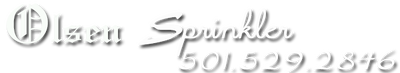Pay With Credit Card
When paying with PayPal, Venmo, or CashApp please add a 3% increase to your overall invoice..
|
For your convenience, we now use PayPal for taking online payments. This ensures an easy and secure transaction. NOTE: You are not required to have a PayPal account to use this payment method. Simply input the invoice number that you’ll find on your bill into the box below. Then hit the “Pay Now” button. This will take you to PayPal’s secure payment page to complete the transaction — there you will be asked to fill in the amount you are paying (the invoice amount and invoice date in Description).
|
|
We now also use Venmo and CashApp for taking payments.
Download Venmo or CashApp on your phone with the links below:
Download Venmo or CashApp on your phone with the links below:
|
VENMO PAYMENTS
Download for Android Download for iPhone - Download the app to your device - Set up your account by following the prompts - Send payment to @Craig-Olsen-13 |
CASHAPP PAYMENTS
Download for Android Download for iPhone - Download the app to your device - Set up your account by following the prompts - Send payment to $CraigOlsenConway |